I am trying to create a summary list for people in a downstream application to feed several of my production machines. Each machine is going to have their own tab to request material, and I want all of their requests to be summarized on one tab (called "Core_Cutter_List").
So basically I am trying to create a VBA that will copy over a row from spreadsheet "2" into the next blank line on spreadsheet "Core_Cutter_List". I want it to copy if there is text in column A and column G is blank. I have limited knowledge of VBA. The code that I found was able to only test for one of my criteria which was that column G is blank, but basically it runs through every single cell on my file. Do you know how I can add the other criteria of column A having text in it so that it doesn't look through every cell on my sheet? Thanks for any help!
Sub Test()
'
' Test Macro
'
Sheets("2").Select
For Each Cell In Sheets(1).Range("G:G")
If Cell.Value = "" Then
matchRow = Cell.Row
Rows(matchRow & ":" & matchRow).Select
Selection.Copy
Sheets("Core_Cutting_List").Select
ActiveSheet.Rows(matchRow).Select
ActiveSheet.Paste
Sheets("2").Select
End If
Next
End Sub