At the top of my script I have the following:
// ==UserScript==
// @name Test script
// @description testing auto-update
// @namespace http://tampermonkey.net/
// @author newbie
// @version 1.0.0
// @updateURL https://github.com/mygithubaccount/test/raw/master/test.user.js
// @downloadURL https://github.com/mygithubaccount/test/raw/master/test.user.js
// @match http://awebsite.com/*
// @run-at document-end
// @grant GM_getResourceText
// @grant GM_addStyle
// @grant GM_xmlhttpRequest
// @grant GM_getResourceURL
// @grant GM_xmlhttpRequest
// ==/UserScript==
Please note that these values are just for example.
When I make changes on the script and increase the version number on github and then push the changes to master it updates the raw script link, however I don't get auto-updates from Tampermonkey as in popups saying the script has an update. It will only update if I manually go to the link and reinstall the script to update it.
How can I make this auto-update with popups?