I have a container-bound Google Apps Script script.
I have the script deployed as a web app, set to execute as me with access granted to Anyone, even anonymous.
However, when I launch the script editor (from the Google Sheets Tools menu) and then choose "View -> Executions" I can see time driven and onEdit executions, but no Web App executions.
This section of Google's documentation suggests that I should also be able to see webapp executions:
The Execution type column shows what initiated the execution. Values include:
- Add On. The execution originated from an add-on.
- Execution API. The execution originated from an invocation of the Apps Script API.
- Time Driven. The execution was caused by a time event.
- Trigger. The execution originated from a trigger source.
- Webapp. The execution originated from a deployed web app.
- Editor. The execution originated from the Apps Script editor.
Does anyone know how to make them display or why they wouldn't display?