I've got the following html setup:
<fieldset>
<div class="checkbox">
<label class="justlabel"><input type="checkbox" value="movie"> Movies</label>
</div>
<div class="checkbox">
<label class="justlabel"><input type="checkbox" value="music"> Music</label>
</div>
<div class="checkbox">
<label class="justlabel"><input type="checkbox" value="books"> Books</label>
</div>
</fieldset>
Here is my fiddle: https://jsfiddle.net/z7aymz5a/20/
I am targeting each checkbox by its value, because the classes the the same for all.
What I would like to achieve is to put a colored circle behind each of the checkboxes, just before the label as on the picture here below
I got as far as putting the circle in, but I just can't figure out how to correctly style it, so it sits after the checkbox, but before the label.
Anyone could pls help me crack this?