The formatting of of x-axis ticks are not consistent between the different subplots. I've tried manipulating by increasing space and formatting the dates, but nothing is working. All of the records in the date column are in fact dates.
fig, ax = plt.subplots(nrows=2, ncols=2, figsize=(10,10), sharey='all')
plt.subplots_adjust(hspace = 0.3)
daily_performance[0].plot(x='date', y='return 1 day', kind='line', ax=ax[0,0])
daily_performance[1].plot(x='date', y='return 1 day', kind='line', ax=ax[0,1])
daily_performance[2].plot(x='date', y='return 1 day', kind='line', ax=ax[1,0])
daily_performance[3].plot(x='date', y='return 1 day', kind='line', ax=ax[1,1])
plt.show()
Sample Data shown below:
[ date open hi lo close return 1 day return 3 day \
0 2014-01-13 71.27 71.6000 69.49 70.12 -0.018340 -0.119869
1 2014-01-14 69.90 72.8200 69.58 72.67 0.036366 -0.013038
2 2014-01-15 72.74 73.4100 72.18 73.22 0.007568 0.025059
3 2014-01-16 73.16 73.4975 72.23 73.10 -0.001639 0.042499
4 2014-01-17 73.34 75.4500 73.06 75.42 0.031737 0.037842
return 5 day
0 -0.115986
1 -0.092306
2 -0.080959
3 -0.007198
4 0.055859 ,
date open hi lo close return 1 day return 3 day \
5 2016-02-08 104.67 105.750 98.15 100.44 -0.045066 -0.097817
6 2016-02-09 99.70 101.160 94.01 96.28 -0.041418 -0.123293
7 2016-02-10 97.06 99.495 96.15 96.91 0.006543 -0.078627
8 2016-02-11 95.00 96.570 93.45 94.71 -0.022701 -0.057049
9 2016-02-12 95.51 99.040 94.36 98.63 0.041390 0.024408
return 5 day
5 -0.167302
6 -0.164164
7 -0.129525
8 -0.137589
9 -0.062274 ,
date open hi lo close return 1 day return 3 day \
10 2016-02-09 99.70 101.160 94.01 96.28 -0.041418 -0.123293
11 2016-02-10 97.06 99.495 96.15 96.91 0.006543 -0.078627
12 2016-02-11 95.00 96.570 93.45 94.71 -0.022701 -0.057049
13 2016-02-12 95.51 99.040 94.36 98.63 0.041390 0.024408
14 2016-02-16 100.10 105.480 100.00 104.15 0.055967 0.074708
return 5 day
10 -0.164164
11 -0.129525
12 -0.137589
13 -0.062274
14 0.036937 ,
date open hi lo close return 1 day return 3 day \
15 2016-02-10 97.06 99.495 96.15 96.91 0.006543 -0.078627
16 2016-02-11 95.00 96.570 93.45 94.71 -0.022701 -0.057049
17 2016-02-12 95.51 99.040 94.36 98.63 0.041390 0.024408
18 2016-02-16 100.10 105.480 100.00 104.15 0.055967 0.074708
19 2016-02-17 105.31 107.570 103.32 105.37 0.011714 0.112554
return 5 day
15 -0.129525
16 -0.137589
17 -0.062274
18 0.036937
19 0.094412 ]