I am developing ToolbarItem in xamarin forms app. I need to have ToolbarItem throughout the app. For doing so I have created CommonToolbarPage class and extending with ContentPage to use in all pages. But Main.xaml.cs page is inherites with TabbedPage. How can I use CommonToolbarPage with main page.
Below CommonToolbarPage class code
public class CommonToolbarPage : ContentPage
{
public CommonToolbarPage()
: base()
{
Init();
}
private void Init()
{
this.ToolbarItems.Add(new ToolbarItem() { Icon="kid", Priority = 0, Order = ToolbarItemOrder.Primary });
this.ToolbarItems.Add(new ToolbarItem() { Text = "License", Priority = 0, Order = ToolbarItemOrder.Primary });
}
}
And below is Mainpage.xaml.cs class
public partial class MainPage : TabbedPage
{
public MainPage()
{
InitializeComponent();
}
}
Mainpage.xaml here look at Mykid
<?xml version="1.0" encoding="utf-8" ?>
<CustomPages:CommonToolbarPage2 xmlns="http://xamarin.com/schemas/2014/forms"
xmlns:x="http://schemas.microsoft.com/winfx/2009/xaml"
x:Class="TabbedApp.MainPage"
xmlns:CustomPages="clr-namespace:TabbedApp.CustomPages;assembly=TabbedApp"
xmlns:local="clr-namespace:TabbedApp">
<local:DairyTabs Icon="dairy" HeightRequest="10" WidthRequest="10" ></local:DairyTabs>
<local:Mykid Icon="kid" ></local:Mykid>
<local:Event Icon="about"></local:Event>
</CustomPages:CommonToolbarPage2>
How can I use CommonToolbarPage with Main.xaml.cs page
public partial class MainPage : CommonToolbarPage2
{
public MainPage()
{
InitializeComponent();
}
}
DiaryTab.xaml.cs(First tab first page)
namespace TabbedApp
{
[XamlCompilation(XamlCompilationOptions.Compile)]
public partial class DairyTabs : ContentPage
{
public DairyTabs()
{
InitializeComponent();
btnDemo.Clicked += delegate
{
CreateTabs();
};
}
private async void CreateTabs()
{
TabbedPage tp = new TabbedPage();
tp.Children.Add(new ChildPage());
tp.Children.Add(new Mykid());
tp.Children.Add(new Event());
await Navigation.PushAsync(tp,false);
}
}
}
When I am clicking on Go for 2nd page button getting below output without toolbarItem(If I am not inheriting all page file cycle pages) See below screenshot