I need to replicate a Postman POST in Java. Usually I had to make an HttpPost with only params in URL, so it was easy to build:
ArrayList<NameValuePair> postParameters = new ArrayList<NameValuePair>();
postParameters.add(new BasicNameValuePair("username", username));
post.setEntity(new UrlEncodedFormEntity(postParameters, Consts.UTF_8));
But what I have to do if I have a POST like the image below where there are Params in URL and Body TOGETHER??
 Now I'm making the HttpPost like this:
Now I'm making the HttpPost like this:
HttpClient client = HttpClientBuilder.create().build();
HttpPost post = new HttpPost("someUrls.com/upload");
ArrayList<NameValuePair> postParameters = new ArrayList<NameValuePair>();
postParameters.add(new BasicNameValuePair("username", username));
postParameters.add(new BasicNameValuePair("password", password));
postParameters.add(new BasicNameValuePair("owner", owner));
postParameters.add(new BasicNameValuePair("destination", destination));
try{
post.setEntity(new UrlEncodedFormEntity(postParameters, Consts.UTF_8));
HttpResponse httpResponse = client.execute(post);
//Do something
}catch (Exception e){
//Do something
}
But how I put "filename" and "filedata" params in the Body together with the params in the URL? Actually I'm using org.Apache library, but i could consider also others library.
Thanks to anybody that will help!