I have a textbox that contains data separated by commas See pictures:
and a button to add data.
The data is comma-separated: E013-007,E013-021,E013-022,E013-048,E013-049,V039-034
I need help to insert data from that textbox into SQL using C#.
Data in Sql by line:
E013-007
E013-021
E013-022
...
I have the code but it does not work:
SqlConnection con = new SqlConnection(DbConnect.ConnectStr);
SqlCommand cmd = new SqlCommand("multiple", con);
cmd.CommandType = CommandType.StoredProcedure;
cmd.Connection = con;
con.Open();
if (txtKMH.Text.Contains(","))//checking for you are entered single value or multiple values
{
string[] arryval = txtKMH.Text.Split(',');//split values with ‘,’
int j = arryval.Length;
int i = 0;
for (i = 0; i < j; i++)
{
cmd.Parameters.Clear();
cmd.Parameters.AddWithValue("@Main_KMH", arryval[j]);
cmd.Parameters.AddWithValue("@Main_Date", txtNgay.Text);
cmd.ExecuteNonQuery();
}
ClientScript.RegisterStartupScript(Page.GetType(), "validation", "<script language='javascript'>alert('Thành công!')</script>");
}
con.Close();
Sql:
USE [Database]
GO
SET ANSI_NULLS ON
GO
SET QUOTED_IDENTIFIER ON
GO
ALTER proc [dbo].[multiple] @Main_KMH nvarchar(50),@Main_Date DateTime
AS
Begin
insert into MainVotes(Main_KMH,Main_Date) values(@Main_KMH,@Main_Date);
End