I have a set of storyboards under the UINavigation Controller. One of these screens contains a table view and I need to send the data of the clicked row to the next screen. I am aware that doing so would require me to use segue. But then how do I get the Navigation Bar and the Navigation Button
For better understanding I have uploaded the screen shot of my first screen. Clicking on the detail button is going to send the challenge object to next screen. However, I am looking forward to having the same navigation bar on the top of the next scree. Any idea how can I accomplish such objective?
Currently if I press on details button, I'll get the details of that challenge in the terminal.
@IBAction func CAStartChallenge(_ sender: UIButton) {
let tag = NSNumber(value: sender.tag) as! Int
print("challenge name to be printed : \(challengeTableConent[tag].display()) ")
}