Updated Android studio.
Downloaded Gradle. Changed Gradle folder in PC's environmental settings.
In computer, gradle -version returns Gradle 4.4.1.

In Android Studio, returns Gradle 3.5
Smart Android IDE refuses to recognise gradle and I can't compile.
It even gives the wrong error message
Minimum supported Gradle version is 4.1. Current version is 3.5. If using the gradle wrapper, try editing the distributionUrl in C:\xxxxxx\gradle\wrapper\gradle-wrapper.properties to gradle-4.1-all.zip
I have tried restarting, invalidate and restart. Nothing works.
How to fix it?