In my application I want set transparent background to statusBar and set white color to statusBar icons.
I write below codes and set transparent background to statusBar and navigationBar .
But I want just set transparent background to statusBar (not navigationBar) and change statusBar icons color from black to white.
Style codes:
<?xml version="1.0" encoding="utf-8"?>
<resources>
<style name="AppTheme" parent="Theme.AppCompat.DayNight">
<!-- Customize your theme here. -->
<item name="colorPrimary">@color/colorPrimary</item>
<item name="colorPrimaryDark">@color/colorPrimary21</item>
<item name="colorAccent">@color/colorAccent</item>
<item name="windowNoTitle">true</item>
<item name="windowActionBar">false</item>
<item name="android:colorBackground">@color/white</item>
<item name="android:windowTranslucentStatus">true</item>
<item name="android:windowTranslucentNavigation">false</item>
</style>
</resources>
Java codes:
if (Build.VERSION.SDK_INT >= Build.VERSION_CODES.KITKAT) {
Window w = getWindow();
w.setFlags(WindowManager.LayoutParams.FLAG_LAYOUT_NO_LIMITS, WindowManager.LayoutParams.FLAG_LAYOUT_NO_LIMITS);
}
And set this flag to rootLayout : android:fitsSystemWindows="true"
my codes result is :