If you're trying to store your user's id on login do this when you receive a successful response to the login:
create a Shared Instance to store the ID
class userDataSource {
var id : String? // variable to store your users ID
static let sharedInstance = PageDataSource() // global access to this dataSource
private init() {}
}
Assign the id a value after successful login
func getIDFromLogin() {
if let user = Auth.auth().currentUser {
print(user.uid)
userDataSource.sharedInstance.id = user.uid
}
}
Then you can do this to view each id:
ref.child("users").observeSingleEvent(of: .value, with: { snapshot in
if let snapshots = snapshot.children.allObjects as? [DataSnapshot] {
for snap in snapshots {
print(snap.key) // you can compare userDataSource.sharedInstance.id to this value
}
}
})
Or if you just want that user's data do this:
ref.child("users").child(userDataSource.sharedInstance.id!).observeSingleEvent(of: .value, with: { snapshot in
if let snapshots = snapshot.children.allObjects as? [DataSnapshot] {
for snap in snapshots {
print(snap)
}
}
})
Edit to answer your question more accurately
Here is an answer more inline with your question. First thing I will recommend is for you to add a table to Firebase that only contains the usernames, and the .uid's that they belong to. You will need to first read through that table to make sure that no one else has that username, then update the table accordingly:
// This function will check through all of the usernames and return a true or false value in the completion handler
func checkUsernames(_ completion: @escaping(_ success: Bool) -> Void) {
ref.child("usernames").observeSingleEvent(of: .value, with: { snapshot in
if let snapshots = snapshot.children.allObjects as? [DataSnapshot] {
for snap in snapshots {
if snap.value == username {
completion(false)
}
}
completion(true)
} else {
completion(true) // TODO: check for errors before setting completion
}
})
}
// this function will set the username values in Firebase
func storeUsername() {
let usernameRef = ref.child("usernames")
usernameRef.updateChildValues(["\(userDataSource.sharedInstance.id!)" : username])
}
}
}
Assuming you have already handled your username variable and set it's value, you will call the functions like this:
checkUsernames({ (success) in
if success {
storeUsername()
// you may also want to update your "users" table here as well
} else { print("Duplicate Username") } // handle alert or something here
})