I'm creating a view that will allow me to draw over a given bitmap.
As I create the canvas I set the bitmap as the base for it. It works perfectly on an emulator but, when I try to use it on my phone it behave strangely and rotate the bitmap by 90 degrees.
Here is how I create the canvas. I get the right backgroundPicture from my previous activity.
mBitmap = backgroundPicture.copy(Bitmap.Config.ARGB_8888, true);
mBitmap = Bitmap.createScaledBitmap(mBitmap, width, height, true);
mCanvas = new Canvas(mBitmap);
ANd here are the screenshots
What it displays in my recycler view (displays normally)

What it displays on the canvas (90 degrees on the left)
Thank you for your help, I'm not used to work with canvases so I'm a bit lost :/