I tried the following code but it pastes some garbage text while copying data from excel to outlook. Using powershell. Code used:
$body=""
get-content "C:\Users\smi00019\Desktop\AO\Book1.xlsx" | foreach{$body+="$_`n"}
Excel data:
Name Place Animal
ABC Mumbai Dog
XYZ Pune Cat
I am trying to copy above data range A1:c3