I know that this question has been asked previously in this link Facebook OAuth "The domain of this URL isn't included in the app's domain" , but the solution is not working for me.
It’s showing the error like this:
I have included my domain in the app’s domain of facebook api as well, The redirect url format that I am passing goes like this: https://example.com/clients/authorization/facebook/a1njk2nkll55343nlk4/page
Here the random characters after facebook/ is the id of the client which is dynamic.
Moreover, I am having the same problem while logging through facebook as well.
Thank You.