I have executed git diff.UserlogList .js, but git is showing that I've deleted line and added a new one, the line that I have added is the same, how I can see invisible chars? Or there is another logic in git that I don't understand?
Asked
Active
Viewed 483 times
0
Ronan Boiteau
- 9,608
- 6
- 34
- 56
DDave
- 1,400
- 3
- 16
- 33
-
Possible duplicate of [Git status shows files as changed even though contents are the same](https://stackoverflow.com/questions/5787937/git-status-shows-files-as-changed-even-though-contents-are-the-same) – Syed Waqas Bukhary Mar 21 '18 at 19:02
1 Answers
1
Try the --color-words option to git diff. More info at man git-diff.
There are also config options to control the colouring of the diff output, useful for spotting small differences such as whitespace changes. See man git-config, look for color.diff.<slot>.
jsageryd
- 4,234
- 21
- 34