I have the following matplotlib snippet:
fig, ax = plt.subplots(figsize=(6,6))
values = np.random.normal(loc=0, scale=1, size=10)
ax.plot(range(10), values, 'r^', markersize=15, alpha=0.4);
which produces
as planned.
I'd like to make the line invisible where it overlaps with the points so that the points look more joined by the line rather than lying on top of the line. It is possible to do this by either making the line invisible where they overlap or to create a new line object that simply links the points rather than traces them?
To be explicit, I do not want the entire line removed, just the sections that overlap with the points.