How can I set the maximum rows of pandas dataframe displayed in pycharm console? for example, I just want to see the first ten rows of a dataframe, but the pycharm console displayed most of the rows of this dataframe:
Is there has some command or setting method in pycharm?