I try to install app on the iPhone(iOS 11.2.6) and iPad using Xcode 9.2. It seems Xcode can't connect to the iPhone.
After build success, it stuck on tips as below
when goes to window -> devices and simulators
Help/Suggestion.
Many THX!!!
I try to install app on the iPhone(iOS 11.2.6) and iPad using Xcode 9.2. It seems Xcode can't connect to the iPhone.
After build success, it stuck on tips as below
when goes to window -> devices and simulators
Help/Suggestion.
Many THX!!!
Xcode and the GDB connection is quite temperamental. The device and your Mac can become unsynchronised with each other. My checklist for this sort of thing:
From question: Error : The service is invalid
Data remove process: https://www.macworld.com/article/2364290/ios/four-ways-to-delete-ios-apps.html
Do you sign in with your dev account with xcode? Example image given below:
You can try also with network connection: https://i.stack.imgur.com/VLwMY.jpg
Finally, I figure it out how to solve it. I have two iPhones, one is running iOS 11.2.2. It can be detected in Xcode 9.2. Another one running iOS 11.2.6 can't be detected in Xcode 9.2. I tried all the solutions above, it still not work. After I upgrade the iPhone running iOS 11.2.2 to iOS 11.2.6. When I connect this iPhone to Mac, Xcode take a little while on "preparing debugger support on iPhone". Then anything just works fine. All devices can be connected in Xcode 9.2. It seems some conflicts occur between two different devices running different iOS minor versions respectively.
Anyway, thanks to everyone who give me suggestions. Many THX!!!
Please follow the steps:
Make sure you are using latest version of Xcode which is supporting the iOS 11.2.6.
In Xcode 9 and above you can run app without connecting it to mac.
It will work in Xcode 9 and above.
If you recently installed/updated Xcode, make sure you install command line tool.