The first item in the navigation bar keep highlighting.
When I click other item on the navigation bar, the content will change but the corresponding item will not be highlighted, just keep highlighting the first item.
bottomNavigationView.setOnNavigationItemSelectedListener(new BottomNavigationView.OnNavigationItemSelectedListener() {
@Override
public boolean onNavigationItemSelected(@NonNull MenuItem item) {
Fragment fragment=null;
switch (item.getItemId()){
case R.id.number:
fragment=new data();
break;
case R.id.graph:
fragment=new graph();
break;
}
FragmentManager fragmentManager = getActivity().getSupportFragmentManager();
FragmentTransaction fragmentTransaction = fragmentManager.beginTransaction();
fragmentTransaction.replace(R.id.content_drawer, fragment);
fragmentTransaction.commit();
return true;
}
});
this is the listener
<RelativeLayout xmlns:android="http://schemas.android.com/apk/res/android"
xmlns:app="http://schemas.android.com/apk/res-auto"
xmlns:tools="http://schemas.android.com/tools"
android:layout_width="match_parent"
android:layout_height="match_parent"
>
<android.support.design.widget.BottomNavigationView
android:id="@+id/navigation"
android:layout_width="match_parent"
android:layout_height="wrap_content"
android:background="@color/colorPrimaryDark"
android:layout_alignParentBottom="true"
android:layout_gravity="bottom"
app:menu="@menu/navigation" />
<LinearLayout
android:id="@+id/graphlayout"
android:layout_width="match_parent"
android:layout_height="match_parent"
android:layout_above="@id/navigation"
android:orientation="vertical"
android:gravity="center_vertical">
</LinearLayout>
</RelativeLayout>
this is the xml
<?xml version="1.0" encoding="utf-8"?>
<item
android:id="@+id/number"
android:title="number"
android:checkable="true"/>
<item
android:id="@+id/graph"
android:title="graph"
android:checkable="true"/>
</menu>
this is the meun.xml