i have two usercontrols which is bound in MainWindow. What i want when MainWindow is Loaded, textbox1 which is in usercontrol1 should be focused automatically, and when i hit down arrow from keyboard textbox2 which is in usercontrol2 should be focused. And again on up arrow focus textbox1.
Below is MainWindow's xaml code`
<Window x:Class="FocusTextboxesFromMain.MainWindow"
xmlns="http://schemas.microsoft.com/winfx/2006/xaml/presentation"
xmlns:x="http://schemas.microsoft.com/winfx/2006/xaml"
xmlns:d="http://schemas.microsoft.com/expression/blend/2008"
xmlns:mc="http://schemas.openxmlformats.org/markup-compatibility/2006"
xmlns:local="clr-namespace:FocusTextboxesFromMain" Loaded="Window_Loaded"
mc:Ignorable="d"
Title="Focus Textboxes Testing" Height="450" Width="800">
<Grid>
<StackPanel>
<local:UserControl1/>
<local:UserControl2/>
</StackPanel>
</Grid>
Below is Usercontrol1's xaml code`
<UserControl
x:Class="FocusTextboxesFromMain.UserControl1"
xmlns="http://schemas.microsoft.com/winfx/2006/xaml/presentation"
xmlns:x="http://schemas.microsoft.com/winfx/2006/xaml"
xmlns:d="http://schemas.microsoft.com/expression/blend/2008"
xmlns:local="clr-namespace:FocusTextboxesFromMain"
xmlns:mc="http://schemas.openxmlformats.org/markup-compatibility/2006"
Width="800"
Height="200"
mc:Ignorable="d">
<Grid Background="Red">
<TextBlock
FontSize="50"
Foreground="White"
Text="UserControl1" />
<TextBox
x:Name="textbox1"
Width="200"
HorizontalAlignment="Center"
VerticalAlignment="Center"
FontSize="25" />
</Grid>
and below is Usercontrol2's xaml code`
<UserControl
x:Class="FocusTextboxesFromMain.UserControl2"
xmlns="http://schemas.microsoft.com/winfx/2006/xaml/presentation"
xmlns:x="http://schemas.microsoft.com/winfx/2006/xaml"
xmlns:d="http://schemas.microsoft.com/expression/blend/2008"
xmlns:local="clr-namespace:FocusTextboxesFromMain"
xmlns:mc="http://schemas.openxmlformats.org/markup-compatibility/2006"
Width="800"
Height="200"
mc:Ignorable="d">
<Grid Background="Green">
<TextBlock
FontSize="50"
Foreground="White"
Text="UserControl2" />
<TextBox
x:Name="textbox2"
Width="200"
HorizontalAlignment="Center"
VerticalAlignment="Center"
FontSize="25" />
</Grid>
please note that i want all my logic in MainWindow Class, MvvM should not be involved
namespace FocusTextboxesFromMain
{
using System.Windows;
public partial class MainWindow : Window
{
public MainWindow()
{
InitializeComponent();
}
private void Window_Loaded(object sender, RoutedEventArgs e)
{
// Focus textbox1 of usercontrol1
}
// on down arrow then Focus textbox2 of usercontrol2
// and again on up arrow then Focus textbox1 of usercontrol1
}
}
sorry for bad explanation, thanks in advance