After doing some researches, I know you may suggest me to use Dialog API for showing the popup. However, the problem is still here if the target website to show is not IE friendly. For Windows client, it is obvious that the dialog API is based on IE engine (, which is not developer friendly). Also, is that really strange that the add-in can even override the setting of user PC?
Ultimately, other than Dialog API, are there any ways for me to open the link from Outlook add-in with selected browser?