Overview
Similar to the answer for Select raster in ggplot near coastline, the solution involves the following steps:
Calculating the coordinates for the boundaries of the Balearic (Iberian Sea) and Western Basin portions of the shape file for the western part of the Mediterranean Sea.
Calculating the centroids of each polygon in MUNICIPI from the OP's link to her Google Drive folder, which contains a .zip file of the shape file.
Calculate the distance between the first two points and subset MUNICIPI to show the polygons whose distance from their centroid to the Western Basin is less than or equal to 20 kilometers.
Filtering the Coordinates of the Western Basin
Rather than calculating the distance of each centroid to each coordinate pair within western.basin.polygon.coordinates, I only included coordinates within western.basin.polygon.coordinates whose latitudinal point was in between (inclusive) of the eastern coast of Catalonia.
For reference, I use the latitudinal points of Peniscola, Catalonia and Cerbere, France. By only keeping the coordinate pairs that lay along the eastern coast of Catalonia, the distance calculation between western.basin.polygon.coordinates and each centroid in MUNICIPI completes in about ~4 minutes.

I then stored the indices of the polygons within MUNICIPI whose centroid distances were less than or equal to 20 kilometers in less.than.or.equal.to.max.km - a logical vector of TRUE/FALSE values. Using a leaflet map, I show how I subset MUNICIPI to only visualize those polygons that contain TRUE values within less.than.or.equal.to.max.km.
# load necessary packages
library( geosphere )
library( leaflet )
library( sf )
# load necessary data
unzip( zipfile = "catasense2-20180327T023956Z-001.zip" )
# transfrom zip file contents
# into a sf data frame
MUNICIPI <-
read_sf(
dsn = paste0( getwd(), "/catasense2" )
, layer = "catasense2"
)
# map data values to colors
my.color.factor <-
colorFactor( palette = "viridis", domain = MUNICIPI$uppr_tr )
# Visualize
leaflet( data = MUNICIPI ) %>%
setView( lng = 1.514619
, lat = 41.875227
, zoom = 8 ) %>%
addTiles() %>%
addPolygons( color = ~my.color.factor( x = uppr_tr ) )
# unzip the western basin zip file
# unzip( zipfile = "iho.zip" )
# create sf data frame
# of the western basin
western.basin <-
read_sf( dsn = getwd()
, layer = "iho"
, stringsAsFactors = FALSE )
# filter the western.basin
# to only include those bodies of water
# nearest catalonia
water.near.catalonia.condition <-
which(
western.basin$name %in%
c( "Balearic (Iberian Sea)"
, "Mediterranean Sea - Western Basin" )
)
western.basin <-
western.basin[ water.near.catalonia.condition, ]
# identify the coordinates for each of the
# remaining polygons in the western.basin
# get the boundaries of each
# polygon within the western basin
# and retain only the lon (X) and lat (Y) values
western.basin.polygon.coordinates <-
lapply(
X = western.basin$geometry
, FUN = function( i )
st_coordinates( i )[ , c( "X", "Y" ) ]
)
# find the centroid
# of each polygon in MUNICIPI
MUNICIPI$centroids <-
st_centroid( x = MUNICIPI$geometry )
# Warning message:
# In st_centroid.sfc(x = MUNICIPI$geometry) :
# st_centroid does not give correct centroids for longitude/latitude data
# store the latitude
# of the western (Peniscola, Catalonia) and eastern (Cerbere, France)
# most parts of the eastern coast of Catalonia
east.west.lat.range <-
setNames( object = c( 40.3772185, 42.4469981 )
, nm = c( "east", "west" )
)
# set the maximum distance
# allowed between a point in df
# and the sea to 20 kilometers
max.km <- 20
# store the indices in the
# western basin polygon coordinates whose
# lat points
# fall in between (inclusive)
# of the east.west.lat.range
satisfy.east.west.lat.max.condition <-
lapply(
X = western.basin.polygon.coordinates
, FUN = function(i)
which(
i[, "Y"] >= east.west.lat.range["east"] &
i[, "Y"] <= east.west.lat.range["west"]
)
)
# filter the western basin polygon coordinate
# by the condition
western.basin.polygon.coordinates <-
mapply(
FUN = function( i, j )
i[ j, ]
, western.basin.polygon.coordinates
, satisfy.east.west.lat.max.condition
)
# calculate the distance of each centroid
# in MUNICIPI
# to each point in both western.basin
# polygon boundary coordinates
# Takes ~4 minutes
distance <-
apply(
X = do.call( what = "rbind", args = MUNICIPI$centroids )
, MARGIN = 1
, FUN = function( i )
lapply(
X = western.basin.polygon.coordinates
, FUN = function( j )
distGeo(
p1 = i
, p2 = j
) / 1000 # to transform results into kilometers
)
)
# 1.08 GB list is returned
object.size( x = distance)
# 1088805736 bytes
# find the minimum distance value
# for each list in distance
distance.min <-
lapply(
X = distance
, FUN = function( i )
lapply(
X = i
, FUN = function( j )
min( j )
)
)
# identify which points in df
# are less than or equal to max.km
less.than.or.equal.to.max.km <-
sapply(
X = distance.min
, FUN = function( i )
sapply(
X = i
, FUN = function( j )
j <= max.km
)
)
# convert matrix results into
# vector of TRUE/FALSE indices
less.than.or.equal.to.max.km <-
apply(
X = less.than.or.equal.to.max.km
, MARGIN = 2
, FUN = any
)
# now only color data that meets
# the less.than.or.equal.to.max.km condition
leaflet( data = MUNICIPI[ less.than.or.equal.to.max.km, ] ) %>%
setView( lng = 1.514619
, lat = 41.875227
, zoom = 8 ) %>%
addTiles() %>%
addPolygons( color = ~my.color.factor( x = uppr_tr ) )
# end of script #
Session Info
R version 3.4.4 (2018-03-15)
Platform: x86_64-apple-darwin15.6.0 (64-bit)
Running under: macOS High Sierra 10.13.2
Matrix products: default
BLAS: /System/Library/Frameworks/Accelerate.framework/Versions/A/Frameworks/vecLib.framework/Versions/A/libBLAS.dylib
LAPACK: /Library/Frameworks/R.framework/Versions/3.4/Resources/lib/libRlapack.dylib
locale:
[1] en_US.UTF-8/en_US.UTF-8/en_US.UTF-8/C/en_US.UTF-8/en_US.UTF-8
attached base packages:
[1] stats graphics grDevices utils datasets methods
[7] base
other attached packages:
[1] sf_0.6-0 leaflet_1.1.0.9000 geosphere_1.5-7
loaded via a namespace (and not attached):
[1] mclust_5.4 Rcpp_0.12.16 mvtnorm_1.0-7
[4] lattice_0.20-35 class_7.3-14 rprojroot_1.3-2
[7] digest_0.6.15 mime_0.5 R6_2.2.2
[10] plyr_1.8.4 backports_1.1.2 stats4_3.4.4
[13] evaluate_0.10.1 e1071_1.6-8 ggplot2_2.2.1
[16] pillar_1.2.1 rlang_0.2.0 lazyeval_0.2.1
[19] diptest_0.75-7 whisker_0.3-2 kernlab_0.9-25
[22] R.utils_2.6.0 R.oo_1.21.0 rmarkdown_1.9
[25] udunits2_0.13 stringr_1.3.0 htmlwidgets_1.0
[28] munsell_0.4.3 shiny_1.0.5 compiler_3.4.4
[31] httpuv_1.3.6.2 htmltools_0.3.6 nnet_7.3-12
[34] tibble_1.4.2 gridExtra_2.3 dendextend_1.7.0
[37] viridisLite_0.3.0 MASS_7.3-49 R.methodsS3_1.7.1
[40] grid_3.4.4 jsonlite_1.5 xtable_1.8-2
[43] gtable_0.2.0 DBI_0.8 magrittr_1.5
[46] units_0.5-1 scales_0.5.0 stringi_1.1.7
[49] reshape2_1.4.3 viridis_0.5.0 flexmix_2.3-14
[52] sp_1.2-7 robustbase_0.92-8 squash_1.0.8
[55] RColorBrewer_1.1-2 tools_3.4.4 fpc_2.1-11
[58] trimcluster_0.1-2 DEoptimR_1.0-8 crosstalk_1.0.0
[61] yaml_2.1.18 colorspace_1.3-2 cluster_2.0.6
[64] prabclus_2.2-6 classInt_0.1-24 knitr_1.20
[67] modeltools_0.2-21
![map for the whole region[2]](../../images/3822193785.webp)