With Eclipse EE 4.7.3, Java 1.8.0_161 and Apache Tomcat 9.0.6 I cannot create Dynamic Web Project 4.0, the maximum available version is 3.1:
I also can't change version to 4.0 in Project Facets, the maximum version is again 3.1:
How do I set Dynamic Web Module version to 4.0?