On running the below query:
SELECT DISTINCT [RULE], LEN([RULE]) FROM MYTBL WHERE [RULE]
LIKE 'Trademarks, logos, slogans, company names, copyrighted material or brands of any third party%'
The column datatype is NCHAR(120) and the collation used is SQL_Latin1_General_CP1_CI_AS
The data is inserted with an extra leading space in the end. But using RTRIM function also I am not able to trim the extra space. I am not sure which type of leading space(encoded) is inserted here.
Can you please suggest some other alternative except RTRIM to get rid of extra white space at the end as the Column is NCHAR.
Below are the things which I have already tried:
- RTRIM(LTRIM(CAST([RULE] as VARCHAR(200))))
- RTRIM([RULE])
Update to Question Please download the Database from here TestDB
Please use below query for your reference:
SELECT DISTINCT [RULE], LEN([RULE]) FROM [TestDB].[BI].[DimRejectionReasonData]
WHERE [RULE]
LIKE 'Trademarks, logos, slogans, company names, copyrighted material or brands of any third party%'