After searching over an hour (this forum, Youtube, class notes, google) I've found no help for my question. I'm a complete newb who knows nothing about R or stats.
I'm attempting to create a linear mixed effects model in R. I'm measuring leaf width across three different locations (Jacksonville FL, Augusta GA, & Atlanta GA), and within those three locations there is a high-nitrogen and low-nitrogen plot. I have 150 leaf measurements from 50 trees.
My limited understanding tells me that the leaf width is the continuous response variable, and city and plot are the discrete explanatory variables. The random effect would be the individual trees, since the leaf width within a single tree is non-independent.
I've used "nlme" to make a model:
leaf.width.model <- lme(width ~ city*plot, (1|tree.id), data=leaf)
I then ran an ANOVA test, and it suggested there's something going on with city and the interaction between city and plot. This is where I'm stuck. I want to make a plot that has lines for all three cities, but I haven't a clue how to do that. When I try to use the plot function, I just get a boxplot.
I've literally tried for hours and am more lost and confused than before.
1) How can I make this graph?
2) What other tests should I do to analyze and/or visualize this data?
I am forever grateful for any help at all. I really want to learn R and stats very badly, but I'm getting discouraged.
Thank you,
Rich
P.S Here is the output of the dput function:
> dput(tree) structure(list(tree.id = structure(c(24L, 24L, 32L, 25L, 25L, 24L, 24L, 32L, 25L, 25L, 43L, 45L, 45L, 43L, 23L, 23L, 45L, 45L, 23L, 23L, 41L, 41L, 38L, 11L, 11L, 38L, 41L, 41L, 11L, 11L, 14L, 14L, 29L, 13L, 13L, 14L, 14L, 29L, 13L, 13L, 4L, 4L, 1L, 1L, 20L, 1L, 1L, 20L, 6L, 8L, 8L, 5L, 5L, 6L, 4L, 4L, 8L, 8L, 5L, 5L, 9L, 9L, 10L, 10L, 12L, 12L, 13L, 13L, 22L, 22L, 23L, 23L, 24L, 24L, 25L, 25L, 25L, 25L, 40L, 40L, 41L, 41L, 38L, 38L, 39L, 39L, 14L, 14L, 14L, 15L, 15L, 28L, 28L, 29L, 29L, 35L, 35L, 36L, 36L, 37L, 37L, 42L, 42L, 43L, 43L, 44L, 44L, 45L, 45L, 46L, 46L, 47L, 47L, 2L, 1L, 3L, 3L, 4L, 4L, 7L, 11L, 11L, 16L, 16L, 20L, 20L, 21L, 21L, 17L, 17L, 18L, 18L, 19L, 19L, 26L, 26L, 27L, 27L, 30L, 30L, 31L, 31L, 32L, 32L, 33L, 33L, 34L, 34L, 48L), .Label = c("Tree_112", "Tree_112 ", "Tree_115", "Tree_130", "Tree_137", "Tree_139", "Tree_140", "Tree_141", "Tree_153", "Tree_154", "Tree_156", "Tree_159", "Tree_166", "Tree_169", "Tree_171", "Tree_180", "Tree_182", "Tree_184", "Tree_185", "Tree_202", "Tree_213", "Tree_218", "Tree_222", "Tree_227", "Tree_239", "Tree_242", "Tree_246", "Tree_247", "Tree_252", "Tree_260", "Tree_267", "Tree_269", "Tree_271", "Tree_272", "Tree_291", "Tree_293", "Tree_298", "Tree_327", "Tree_329", "Tree_336", "Tree_350", "Tree_401", "Tree_403", "Tree_405", "Tree_407", "Tree_409", "Tree_420", "Tree_851"), class = "factor"), city = structure(c(2L, 2L, 2L, 2L, 2L, 2L, 2L, 2L, 2L, 2L, 2L, 2L, 2L, 2L, 2L, 2L, 2L, 2L, 2L, 2L, 1L, 1L, 1L, 1L, 1L, 1L, 1L, 1L, 1L, 1L, 1L, 1L, 1L, 1L, 1L, 1L, 1L, 1L, 1L, 1L, 3L, 3L, 3L, 3L, 3L, 3L, 3L, 3L, 3L, 3L, 3L, 3L, 3L, 3L, 3L, 3L, 3L, 3L, 3L, 3L, 1L, 1L, 1L, 1L, 1L, 1L, 1L, 1L, 2L, 2L, 2L, 2L, 2L, 2L, 2L, 2L, 2L, 2L, 1L, 1L, 1L, 1L, 1L, 1L, 1L, 1L, 1L, 1L, 1L, 1L, 1L, 1L, 1L, 1L, 1L, 1L, 1L, 1L, 1L, 1L, 1L, 2L, 2L, 2L, 2L, 2L, 2L, 2L, 2L, 2L, 2L, 2L, 2L, 3L, 3L, 3L, 3L, 3L, 3L, 3L, 1L, 1L, 3L, 3L, 3L, 3L, 3L, 3L, 3L, 3L, 3L, 3L, 3L, 3L, 2L, 2L, 3L, 3L, 2L, 2L, 2L, 2L, 2L, 2L, 2L, 2L, 2L, 2L, 2L), .Label = c("Atlanta", "Augusta", "Jacksonville"), class = "factor"), plot = structure(c(2L, 2L, 2L, 2L, 2L, 2L, 2L, 2L, 2L, 2L, 1L, 1L, 1L, 1L, 1L, 1L, 1L, 1L, 1L, 1L, 2L, 2L, 2L, 2L, 2L, 2L, 2L, 2L, 2L, 2L, 1L, 1L, 1L, 1L, 1L, 1L, 1L, 1L, 1L, 1L, 2L, 2L, 2L, 2L, 2L, 2L, 2L, 2L, 1L, 1L, 1L, 1L, 1L, 1L, 2L, 2L, 1L, 1L, 1L, 1L, 2L, 2L, 2L, 2L, 1L, 1L, 1L, 1L, 1L, 1L, L, 1L, 2L, 2L, 2L, 2L, 2L, 2L, 2L, 2L, 2L, 2L, 2L, 2L, 2L, 2L, 1L, 1L, 1L, 1L, 1L, 1L, 1L, 1L, 1L, 1L, 1L, 1L, 1L, 1L, 1L, 1L, 1L, 1L, 1L, 1L, 1L, 1L, 1L, 1L, 1L, 1L, 1L, 2L, 2L, 2L, 2L, 2L, 2L, 2L, 2L, 2L, 1L, 1L, 1L, 1L, 2L, 2L, 1L, 1L, 1L, 1L, 1L, 1L, 2L, 2L, 2L, 2L, 2L, 2L, 2L, 2L, 2L, 2L, 2L, 2L, 2L, 2L, 2L), .Label = c("High-N", "Low-N"), class = "factor"), width = c(0.66, 0.716, 0.682, 0.645, 0.645, 0.696, 0.733,
0.707, 0.668, 0.686, 0.617, 0.733, 0.73, 0.615, 0.669, 0.746, 0.687, 0.682, 0.76, 0.713, 0.651, 0.664, 0.679, 0.729, 0.756,
0.669, 0.647, 0.713, 0.767, 0.685, 0.69, 0.731, 0.781, 0.729,
0.725, 0.739, 0.769, 0.791, 0.676, 0.688, 0.719, 0.753, 0.748,
0.791, 0.785, 0.78, 0.723, 0.756, 0.664, 0.645, 0.653, 0.615,
0.591, 0.642, 0.693, 0.716, 0.694, 0.676, 0.662, 0.629, 0.665,
0.748, 0.726, 0.693, 0.715, 0.714, 0.764, 0.732, 0.61, 0.721,
0.703, 0.713, 0.746, 0.752, 0.662, 0.733, 0.707, 0.674, 0.734,
0.79, 0.732, 0.794, 0.703, 0.712, 0.737, 0.731, 0.747, 0.746,
0.787, 0.709, 0.716, 0.764, 0.77, 0.764, 0.802, 0.663, 0.777,
0.642, 0.779, 0.81, 0.724, 0.645, 0.68, 0.637, 0.695, 0.768,
0.761, 0.7, 0.759, 0.726, 0.696, 0.794, 0.774, 0.799, 0.747,
0.606, 0.691, 0.733, 0.707, 0.698, 0.706, 0.72, 0.694, 0.697,
0.737, 0.716, 0.73, 0.706, 0.667, 0.734, 0.528, 0.695, 0.684,
0.763, 0.733, 0.809, 0.6, 0.676, 0.718, 0.759, 0.609, 0.665,
0.667, 0.647, 0.701, 0.663, 0.688, 0.693, 0.899)), .Names = c("tree.id", "city", "plot", "width"), class = "data.frame", row.names = c(NA, -149L))
Thank you all so much for your comments, I sincerely appreciate everyone's help!