I'm creating carousel with ngb-Bootstrap and i have problem with border. When i click on carousel buttons or everywhere in carousel i have sth like this:
I don't want to display this border outside. I was trying to remove border on active or on focus but nothing works.
.imageCarousel {
max-height: 500px;
text-align: center;
color: $color2;
user-select: none;
img {
max-width: 80%;
max-height: 280px;
}
.carousel-indicators {
color: $color2;
}
}