how to count the number of rows with data based on the filter applied?
All I can find is methods like xlUp, xlDown which I cant apply to this as it will give me last row as opposed the number of rows with filtered data.
example
1 animal age
2 dog 10
3 cat 15
I apply the filter on cat and get the following table:
1 animal age
3 cat 15
with xlUp or down it will tell me last row number is 3, but obviously there is only 1 row with filtered data