I'm building an program for a service that uses WCF over net named pipes.
The protocol was off by default in my machine, so I'd like to turn it on programatically.
There doesn't seem to be much information available besides a powershell script (also here) and a registry key solution that is also fairly vague.
Can someone provide more clarity on this? Specifically, how to turn on "Named Pipe Activation", as in the screenshot below, via C# code. Thanks!