I've read this question Load data from txt with pandas. However, my data format is a little bit different. Here is the example of the data:
product/productId: B003AI2VGA
review/userId: A141HP4LYPWMSR
review/profileName: Brian E. Erland "Rainbow Sphinx"
review/helpfulness: 7/7
review/score: 3.0
review/time: 1182729600
review/summary: "There Is So Much Darkness Now ~ Come For The Miracle"
review/text: Synopsis: On the daily trek from Juarez, Mexico to ...
product/productId: B003AI2VGA
review/userId: A328S9RN3U5M68
review/profileName: Grady Harp
review/helpfulness: 4/4
review/score: 3.0
review/time: 1181952000
review/summary: Worthwhile and Important Story Hampered by Poor Script and Production
review/text: THE VIRGIN OF JUAREZ is based on true events...
.
.
I intend to do a sentiment analysis so I want to get only the text and score row in each section. Does anybody how to do this using pandas? Or I need to read the file and analysis each line to extract the review and rating?