In MatPlotLib, I want to plot a graph with a linear x-axis and a logarithmic y-axis. For the x-axis, there should be labels at multiples of 4, and minor ticks at multiples of 1. I have been able to do this using the MultipleLocator class.
However, I am having difficulty doing a similar thing for the logarithmic y-axis. I want there to be labels at 0.1, 0.2, 0.3 etc., and minor ticks at 0.11, 0.12, 0.13 etc. I have tried doing this with the LogLocator class, but I'm not sure what the right parameters are.
Here is what I have tried to far:
x = [1, 2, 3, 4, 5, 6, 7, 8, 9, 10, 11, 12]
y = [0.32, 0.30, 0.28, 0.26, 0.24, 0.22, 0.20, 0.18, 0.16, 0.14, 0.12, 0.10]
fig = plt.figure()
ax1 = fig.add_subplot(111)
x_major = MultipleLocator(4)
x_minor = MultipleLocator(1)
ax1.xaxis.set_major_locator(x_major)
ax1.xaxis.set_minor_locator(x_minor)
ax1.set_yscale("log")
y_major = LogLocator(base=10)
y_minor = LogLocator(base=10)
ax1.yaxis.set_major_locator(y_major)
ax1.yaxis.set_minor_locator(y_minor)
ax1.plot(x, y)
plt.show()
This shows the following plot:
The x-axis is as I want it, but not the y-axis. There is a label on the y-axis at 0.1, but no labels at 0.2 and 0.3. Also, there are no ticks at 0.11, 0.12, 0.13 etc.
I have tried some different values for the LogLocator constructor, such as subs, numdecs, and numticks, but I cannot get the right plot. The documentation at https://matplotlib.org/api/ticker_api.html#matplotlib.ticker.LogLocator doesn't really explain these parameters very well.
What parameter values should I be using?