When developing an android app, I was able to configure a 'deployment target' to be a particular emulator. I was able to do the same yesterday, but I don't know what happened because now there is 'no devices'
I've tried starting up a compatible emulator first instead, but the emulator seems to freeze up and I get the error message, 'No device connected...' when I try to then run the Flutter app.
I thought I didn't have to start an emulator yesterday. Is there something missing in the 'Edit Configuration' screen above?
I could just select the device from the dropdown. Regardless, the emulator isn't working at all now. What's this message, 'Guest isn't online after 7 seconds' Would that have something to do with this?