 I want to build unsigned apk or debug apk. My application is successfully running on localhost. I have tried different methods. But it shows the error. I have got the answer from Here . when applying the command
I want to build unsigned apk or debug apk. My application is successfully running on localhost. I have tried different methods. But it shows the error. I have got the answer from Here . when applying the command
react-native bundle --dev false --platform android --entry-file index.android.js --bundle-output ./android/app/build/intermediates/assets/debug/index.android.bundle --assets-dest ./android/app/build/intermediates/res/merged/debug
It showing the error is
Cannot find entry file index.android.js in any of the roots: ["D:\\workspace\\reactjs\\native\\myapp5"]
Then i have change index.android.js to App.js
Then it will showing the error is
ENOENT: no such file or directory, open 'D:\workspace\reactjs\native\myapp5\android\app\build\intermediates\assets\debug\index.android.bundle'
How to solve this problem? Please help me.
My react native versions are react-native-cli: 2.0.1 , react-native: 0.52.0 . Screenshot of my root folder i have posted.
when i run gradlew assembleDebug in android folder it showing the error.