I need help:
I cannot seem to add a legend to the following piece of code for ggplot R STDUIO
ggplot(Report_Data,
aes(x=Report_Data$Transect Point), show.legend = TRUE) +
geom_point(aes(y=Report_Data$Q1North),
shape = 6, size = 5, colour = label , show.legend = TRUE) +
geom_point(aes(y=Report_Data$Q1South),
shape = 4, size = 5, colour = label, show.legend = TRUE)+
labs(title="Density of Trees Species found North & South of the creek using two sampling methods",
y="Density in Tree Species Found", x="Transect Points",caption = "n7180853")+
geom_line(aes(y=Report_Data$Q1North, colour = Q1North),
colour = "green", size = 1, show.legend = TRUE)+
geom_line(aes(y=Report_Data$Q1South, color = Q1South),
colour = "pink4", size = 1, show.legend = TRUE)+ theme(legend.position = "right")