im Learning to make Java apps using JFrame , JPanel ,etc
So when compiling it , it always return blank Panel
But after either resizing by pulling the sides or even full screening the apps the Panel appear like this
How do i adjust so the Panel is shown when the apps start without the need to manually resize the screen?
This is my Display Code
setVisible(true);
setSize(600,400);
setDefaultCloseOperation(JFrame.EXIT_ON_CLOSE);
setLocationRelativeTo(null);
loadWeapon();
loadMaterial();
Thanks in advance! Cheers.