I am using below library to show the users current location
Library using : https://github.com/react-community/react-native-maps
Above library is used to show the current location and it's showing the current location on google map. I want to change the current location blue dot icon or want to change the color of the blue dot. Can anyone here help me on how to change the blue dot color or how to change current location image ?
<MapView
provider={ PROVIDER_GOOGLE }
style={ styles.map }
initialRegion={this.state.region}
onPress={this.onMapPress}
minZoomLevel={15}
showsUserLocation={true}
ref={ref => { this.mapView = ref } }
>
</MapView>