I need to validate a textbox that will accept a list of names and email addresses that are separated by commas. For an example check the picture below.
How I want to separate by name and emails:
The code example is if I only separate by email address and I want to extend such a feature.
for (var i = 0; i < $scope.emailAddresses.length; i++) {
var addr = $scope.emailAddresses[i];
if (addr.address !== null && addr.address !== "") {
message.users.push({email: addr.address});
}
}
if($scope.massAddUsers !== undefined)
{
var massEmails = $scope.massAddUsers.split(",");
for(var j = 0; j < massEmails.length; j++)
{
var massEmailAddr = massEmails[j];
if (massEmailAddr !== null && massEmailAddr.trim() !== "") {
message.users.push({email: massEmailAddr.trim()});
}
}
}