I have a input file wizard page where I select a file and proceed with the next page. The code is as follows.
[Code]
var
PageFileSelect: TInputFileWizardPage;
function CreateFileSelectPage(): String;
begin
PageFileSelect := CreateInputFilePage(PagePreviousPage.ID,
'Select File',
'Select File Location',
'Additional comments...');
PageFileSelect.Add('Font color or style change required...',
'test.exe',
'*.exe');
PageFileSelect.Values[0] := FileLocation;
end;
Is there a way to change the font color or style (bold, italic) for the line "Font color or style change required..." in the wizard page?
Thanks in advance!