In the attached bar3 plot, in 'kanal 1' and 'kanal 2' axis values are not equidistant. But in plot all the bar are same square sized only height is different. Is there and command to change the size for better representation? A sample code is given here:
bar3(rand(3,4))
set(gca,'XTickLabel',[10 20 30 40])
set(gca,'YTickLabel',[100 200 300])
I just need non square sized bar. Bar size need to be changed according to axis label value. If there any other plotting suggestions, it will be warmly welcomed. Thanks