In a standard code module something like as follows. You could look at tying to an event or simply running from a button push.
Option Explicit
Sub AddPrice()
Dim wb As Workbook
Dim ws As Worksheet
Application.ScreenUpdating = False
Set wb = ThisWorkbook
Set ws = wb.Worksheets("Sheet2") 'change as appropriate
Dim lastRow As Long
lastRow = ws.Cells(ws.Rows.Count, "A").End(xlUp).Row
Dim filterRange As Range
Set filterRange = ws.Range("$A$1:$H$" & lastRow)
If lastRow = 1 Then Exit Sub
With filterRange
.AutoFilter
.AutoFilter Field:=2, Criteria1:="Brunch"
.AutoFilter Field:=8, Criteria1:="0"
End With
Dim currArea As Range
Dim currRow As Range
For Each currArea In filterRange.SpecialCells(xlCellTypeVisible).Areas
For Each currRow In currArea.Rows
If currRow.Row > 1 Then currRow.Cells(1, filterRange.Columns.Count) = ws.Range("J3")
Next currRow
Next currArea
filterRange.AutoFilter
Application.ScreenUpdating = True
End Sub
And in code pane for sheet 2 (in this example put)
Option Explicit
Private Sub Worksheet_Change(ByVal Target As Range)
Application.EnableEvents = False
If Not Intersect(Target, Range("A1:H" & UsedRange.Rows.Count)) Is Nothing Then
AddPrice
End If
Application.EnableEvents =True
End Sub
Reference:
Automatically Run Macro When Data Is Pasted VBA
Code pane sheet 2:
Standard module code: