I have a data set and would like to write a python code which analyses these data and represents the diagrams (mostly histograms) in a  (like
(like glueviz).
In the final step, I would like to combine the GUI and the code into an executable file in a folder so that the final user does not need any python.
In case of R I would use shiny for such a problem, however one cannot publish/deploy shiny and R easily to one executable stand alone file!
In case of python, which GUI can I use? The GUI may look like shiny or glueviz.
At the end of day, how can I make an executable file (in Windows) from the calculation engine and the GUI which runs locally?
GUI + calculation engine (python) -> one_file.exe
Please Note, I know the plot packages in python. There are couple of GUI packages in python too. However, the question is
Is there any GUI (with the possibility to show graphics )+calculation engine (python), both integrated in each other?