How can I create 1 executable file from my Pycharm project. I need every file listed in the screenshot below to be included. I have downloaded cv_freeze, py2exe , and pyinstaller. I have tried to use pyinstaller but it gives me an error. It tells me that: error: the following arguments are required: scriptname. How can I include all files shown below under the 1 executable?
When i do include a script say InformationWindow.py, it does create the executable but it does not run when i click the executable. It gives me an error stating that "this application failed to start because it could not find the qt platform plugin windows"