I want to make <h1> centered.
Problem: When I center the text horizontally, I can't center it vertically, and if I center it vertically, then I can't do it horizontally .
My code :
h1 {
font-weight: 400;
text-transform: uppercase;
font-size: 28px;
}
.main-text {
text-align: center;
}<header>
<div class="main-text">
<h1>This is Centered Text.</h1>
</div>
</header>What I Tried : Here are the some CSS that I tried .
.main-text {
text-align: center;
vertical-align: middle;
}
The below code works but then the text isn't responsive .
.main-text {
position: absolute;
top: 30%;
left: 30%;
}