So far I have checked out the following questions/answers...
a: add scrolling="no" to iframe and
b: add "?wmode=opaque" to the iframe source link
Both of those questions are pretty old, but I tried one, then the other, then both and several other solutions other comments provided that I knew wouldn't work.
<!-- YOUTUBE -->
<div class="row containerStyle" style="position: relative;">
<div class="col-sm-12">
<div class="badge badge-pill pillStyle">
<span class="ytImage">
<span class="g-ytsubscribe text-left" data-channel="xyz" data-layout="default" data-count="default">
<script src="https://apis.google.com/js/platform.js"></script>
<div class="g-ytsubscribe" data-channel="xyz" data-layout="default" data-count="default"></div>
</span>
</span>
<a href="https://www.youtube.com/user/xyz" class="viewAll">VIEW ALL <span class="vaArrow">→</span></a>
</div>
<div id="youtubeWrap">
<p id="youtubeLabel">ORIGINAL CHOREOGRAPHY<br /> <span id="subytLabel">by: XYZ <br />SONG ft. Artist, Another Guy, DJ Someone</span></p>
<img src="./images/rip2.png" class="ytimageStyle" />
<iframe id="arrowLink" class="anIframe" src="https://www.youtube.com/embed/-xyz?wmode=opaque;rel=0&controls=0&showinfo=0" frameborder="0" scrolling="no" allowfullscreen></iframe>
</div>
</div>
</div>
My CSS:
#youtubeWrap {
position: relative;
overflow: hidden;
}
#youtubeWrap iframe, #youtubeWrap object, #youtubeWrap embed {
-moz-transition: all 0.5s;
-webkit-transition: all 0.5s;
transition: all 0.5s;
}
#youtubeWrap iframe:hover, #youtubeWrap object:hover, #youtubeWrap embed:hover {
-moz-transform: scale(1.2);
-webkit-transform: scale(1.2);
transform: scale(1.2);
}
#youtubeLabel {
color: #FFFFFF;
position: absolute;
z-index: 12;
top: 50%;
left: 3%;
font-weight: 300;
width: 35%;
font-size: 20px;
overflow: hidden;
}
#subytLabel {
font-size: 14px;
}
.ytImage {
height: 25px;
float: left;
padding: 0 15px;
}
.ytimageStyle {
z-index: 10;
position: relative;
height: 100%;
width: 40%;
}
.anIframe {
width: 70%;
height: 100%;
position: absolute;
right: 0;
top: 0;
z-index: 1;
}
What I'm trying to accomplish is for the video to zoom in slightly when the user hovers over it. However, I don't want the overflow to be visible. As I have it here it does work "most" of the time. If you mouseover and mouseout repeatedly the overflow will show about 1/10 of the time and sometimes just get stuck. I've done a fair amount of due diligence, but have not been able to find a solution that works here.
EDIT: This image is whats happening, and it seems to only be a problem in Chrome.
EDIT(2): I just found this other question from four years ago. Still kinda old and nothing has worked for me, but it's slightly more recent and I wanted to share everything in case I missed something.