One of our Apps github-backup requires the use of an RSA Private Key as an Environment Variable.
Simply attempting to export the key it in the terminal e.g:
text
export PRIVATE_KEY=-----BEGIN RSA PRIVATE KEY-----
MIIEpAIBAAKCAQEA04up8hoqzS1+
...
l48DlnUtMdMrWvBlRFPzU+hU9wDhb3F0CATQdvYo2mhzyUs8B1ZSQz2Vy==
-----END RSA PRIVATE KEY-----
Does not work ... because of the line breaks.
I did a bit of googling but did not find a workable solution ...
e.g: How to set multiline RSA private key environment variable for AWS Elastic Beans
Error:
-----END RSA PRIVATE KEY-----': not a valid identifier
followed the instructions in: http://blog.vawter.com/2016/02/10/Create-an-Environment-Variable-from-a-Private-Key
Created a file called keytoenvar.sh with the following lines:
#!/usr/bin/env bash
file=$2
name=$1
export $name="$(awk 'BEGIN{}{out=out$0"\n"}END{print out}' $file| sed 's/\n$//')"
 then ran the following command:
then ran the following command:
source keytoenvar.sh PRIVATE_KEY ./gitbu.2018-03-23.private-key.pem
That works but it seems like a "long-winded" approach ...
Does anyone know of a simpler way of doing this?
(I'm hoping for a "beginner friendly" solution without too many "steps"...)