I'm facing an issue where I need to make several adjacent div to position a certain way:
Their html layout positions are right next to each other:
<div class="parent">
<div class="div1">....</div>
<div class="div2">....</div>
<div class="div3">....</div>
<div class="div4">....</div>
</div>
I've tried with flex boxes and floating out Div1 and Div4 out but it's not working. I also need Div1 and Div4's height to all be vertically aligned to its correct dynamic height depending on the contents of Div2 and Div3.