For understanding, I generated two 2D arrays. After that, I plot the scatter plot of that array. Now I want to draw a linear trendline and also the equation of that line. But I am doing something wrong. I really don't know how to get equation as well. My code is:
# Import Libraries
import numpy as np
import matplotlib.pyplot as plt
# Generate Random data
a = np.zeros(shape=(8,8))
a[0] = [1,2,3,4,5,6,7,8]
a[1] = [1,0,3,4,0,6,6,8]
a[2] = [1,2,3,4,5,3,7,8]# Import Libraries
import numpy as np
import matplotlib.pyplot as plt
# Generate Random data
a = np.zeros(shape=(8,8))
a[0] = [1,2,3,4,5,6,7,8]
a[1] = [1,0,3,4,0,6,6,8]
a[2] = [1,2,3,4,5,3,7,8]
a[3] = [1,2,3,0,5,6,7,8]
a[4] = [1,2,3,4,5,6,7,5]
a[5] = [1,2,3,4,5,6,7,8]
a[6] = [1,2,0,1,5,0,8,8]
a[7] = [1,2,3,4,5,6,7,8]
b = np.zeros(shape=(8,8))
b[0] = [1,1,3,4,5,6,7,8]
b[1] = [1,0,3,4,5,6,7,8]
b[2] = [1,2,3,4,5,6,5,6]
b[3] = [2,2,3,0,5,6,7,8]
b[4] = [1,2,3,8,8,6,7,8]
b[5] = [1,2,3,4,5,6,7,9]
b[6] = [1,2,6,4,5,0,7,8]
b[7] = [1,2,3,4,5,6,7,9]
# Draw scatterplot
plt.figure();
plt.title('Scatter plot')
plt.xlabel('a')
plt.ylabel('b')
plt.xlim(0, 10)
plt.ylim(0, 10)
plt.scatter(a, b)
plt.show()
# Add trendline with equation
#z = np.polyfit(a, b, 1)
#p = np.poly1d(z)
#plt.plot(a,p(a),"r--")
#print "y=%.6fx+(%.6f)"%(z[0],z[1]) #Dont know how it comes!
Thanks for help and suggestions!