I have drawn the following graph in matplotlib:
What I want is to have the beginning and the ending numbers for each axis. Is that possible? I want to omit the intermediate values while keeping the lines. I've searched a lot but nothing was found.
What I want is as follows: