I have created a separate header file in php so that I can re-use it in every page by including it through php include function but in header page when I wrote the code of simple navbar it's showing in list items and not as inline.
(This question is not exactly same with any other question as marked duplicate by someone, I have gone through different questions to find my issue but I didn't find any so I asked this question by myself)
Here is my code:
index.php (the main index page)
<!DOCTYPE html>
<html lang="en">
<head>
<meta charset="UTF-8">
<meta name="viewport" content="width=device-width, initial-scale=1">
<link rel="icon" href="img/favicon.ico">
<link rel="stylesheet" href="css/index.css">
<link rel="stylesheet" href="css/bootstrap.min.css">
<link rel="stylesheet" href="css/fontawesome-all.min.css">
</head>
<body>
<?php include 'header.php'; ?>
<div>
</div>
<?php include 'footer.php'; ?>
<script src="js/jquery-3.3.1.min.js"></script>
<script src="js/bootstrap.bundle.min.js"></script>
<script type="text/javascript" src="http://www.google-analytics.com/ga.js"></script>
</body>
</html>header.php (header page in which I am creating bootstrap navbar)
<nav class="navbar navbar-default">
<div class="container-fluid">
<div class="navbar-header">
<a class="navbar-brand" href="index.php">O.S.P</a>
</div>
<ul class="nav navbar-nav">
<li class="active"><a href="index.php">Home</a></li>
<li><a href="services.php">Services</a></li>
<li><a href="about-us.php">About Us</a></li>
<li><a href="sign-in.php">Sign In</a></li>
<li><a href="sign-up.php">Sign Up</a></li>
</ul>
</div>
</nav>and here's the index.css (the secondary CSS file)
.nav li{
display: inline;
}after all, this when I am running my page it's displaying like:
Browser's output image of my page: