I'm trying to learn to program in C++ since I hardly know the language at the moment. I downloaded Visual Studio Express 2017 and made a very simple HelloWorld.cpp file, but I get the error as shown below.
I've checked the syntax multiple times, but I don't see an error in the code itself, which makes me believe there may have been a problem in the installation itself. However, since I am very new to VSE, I don't even know where to begin fixing this issue. If you could lend me a hand, that would be great.
The error message:
[3/24/2018 6:49:30 PM Error] System.ArgumentNullException: Value cannot be null.
Parameter name: solutionDirectory
at Microsoft.VisualStudio.TestPlatform.ObjectModel.ValidateArg.NotNull[T](T arg, String parameterName)
at Microsoft.VisualStudio.TestWindow.Controller.TestRunConfiguration..ctor(TestContainerConfigurationQuery testRunQuery, String resultsDirectory, String solutionDirectory, Boolean ignoreDiscovery, ILogger logger, Boolean keepAlive)
at Microsoft.VisualStudio.TestWindow.Controller.RequestConfigurationFactory.CreateTestRunConfigurationBase(TestContainerConfigurationQuery query, Boolean ignoreDiscovery)
at Microsoft.VisualStudio.TestWindow.Controller.RunAllOperation.CreateRunConfiguration()
at Microsoft.VisualStudio.TestWindow.Controller.RunOperation.get_RunConfiguration()
at Microsoft.VisualStudio.TestWindow.Controller.RunOperation.<RunTestsAsync>d__12.MoveNext()
--- End of stack trace from previous location where exception was thrown ---
at System.Runtime.CompilerServices.TaskAwaiter.ThrowForNonSuccess(Task task)
at System.Runtime.CompilerServices.TaskAwaiter.HandleNonSuccessAndDebuggerNotification(Task task)
at Microsoft.VisualStudio.TestWindow.Controller.RunOperation.<ExecuteInternal>d__13.MoveNext()
--- End of stack trace from previous location where exception was thrown ---
at System.Runtime.CompilerServices.TaskAwaiter.ThrowForNonSuccess(Task task)
at System.Runtime.CompilerServices.TaskAwaiter.HandleNonSuccessAndDebuggerNotification(Task task)
at Microsoft.VisualStudio.TestWindow.Controller.Operation.<ExecuteWithEvents>d__40.MoveNext()
The code itself, if you want to confirm there is nothing wrong with it:
// HelloWorld.cpp
#include <iostream>
int main()
{
std::cout << "Hello, World!" << std::endl;
return 0;
}